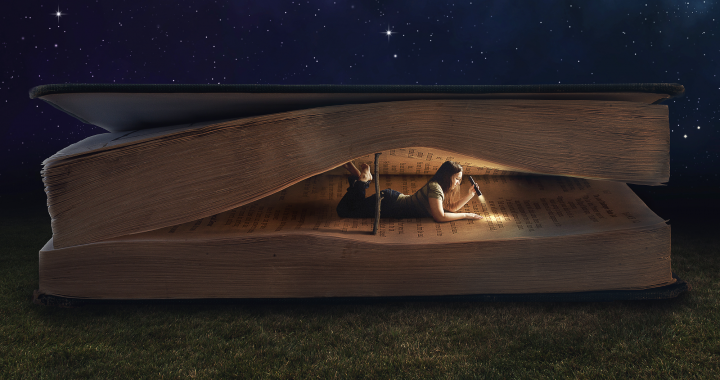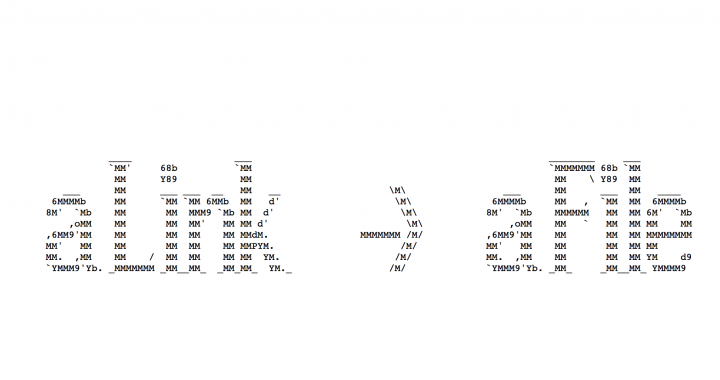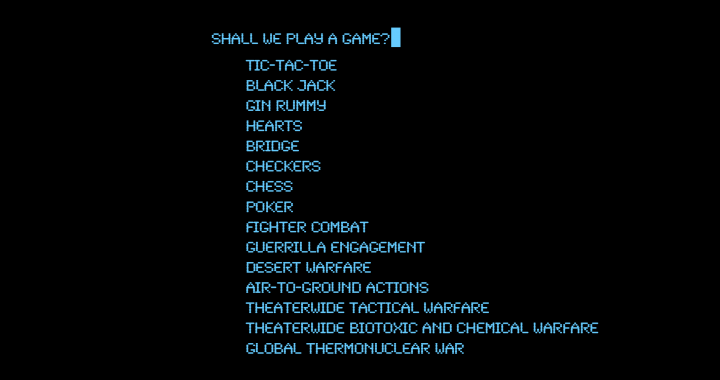:on the kernel | linux vs. unix | operating system vs. ubuntu vs. virtual machine | shell vs. bash | command line vs. terminal As daunting as I imagined the task of writing this article would be, it wasn’t worse than the feeling I continually face of having to learn to program software without a solid grasp of the meaning of the aforementioned components and applications. I often feel confused as to the differences between each of the above listed components and systems. My main problem is that I miss the big picture of how my computer software that I utilize is structured and connected to the rest of my computer. This also creates problems for how I communicate about what I’ve coded on my computer, especially for people that use different software and different machines. Not being able to explain how I’ve been using a computer is at least unflattering and certainly […]
read moreTag Archives: terminal
what the f*Lib.a?
:C language libraries, part 1, static librariescompiler: gcc (Ubuntu 4.8.4-2ubuntu1~14.04.3) 4.8.4environment: vagrant virtual machine with linux 14.04.5 LTS for Ubuntulanguage: C languageHave you been learning C language and using #include <stdio.h> and have no idea what is happening with that? If so, then this post is for you! I will be discussing C language static libraries, why to use libraries, how they work, how to create them, and how to use them. For background information on the subject, it’s helpful to understand what happens when C language files are compiled; for more information on that, check out my other blog post: Computer Compilers: brief introduction, which helps to explain how the gcc compiler works. As this is the first blog of a two part series, please refer to my other post on libraries: what the f*Lib.so? for more on dynamic libraries.In the above referenced post on computer compilers, you will see that during the gcc compiling process, the […]
read morelinks: hard vs. symbolic
:using the ln command in bash to distinguish between hard and symbolic linksStated below is an excerpt from the unix BSD General Commands Manual on ‘ln’. In the description, I have only copied one option, which is relevant to this tutorial, and I have left out the majority of the content from the manual. NAME: link, ln — make links SYNOPSIS: ln [-Ffhinsv] source_file [target_file] DESCRIPTION: The ln utility creates a new directory entry (linked file) which has the same modes as the original file. It is useful for maintaining multiple copies of a file in many places at once without using up storage for the “copies’’; instead, a link “points’’ to the original copy. There are two types of links; hard links and symbolic links. How a link “points’’ to a file is one of the differences between a hard and symbolic link. The options are as follows: -s […]
read morehow the terminal works: command line input
:do you ever wonder how a computer works?As a beginner software engineering student at bootcamp School, we are being taught to use the terminal command line to use the functions of a computer. In this post I will explain a very basic concept of what happens with a computer when a user types input. In my work so far and in the ways that I explain a computer system, I will be referring to the bash shell program in Mac OS terminal using ubuntu and GNU linux (click the links for wikipedia references on those concepts).Additionally, to help with my explanation, I’ll use the input command ls *.c as an example of many of the concepts of how terminal and a computer work. This is how that command might look in your terminal:USER@computerNAME: ~/$ ls *.c To learn about commands from the manuals in terminal input ~/$ man yourcommand; an […]
read moregithub ssh protocol & https password caching
This post has information on how to establish ssh (secure shell) protocol and how to set up caching your password with https protocol for working with github.com. I gathered this information to help myself in my first week of class at bootcamp School in San Francisco in my beginning stages as a Software Engineering student. I was tired of repeatedly entering my username and password for working with github from inside my virtual machine using vagrant, virtual box and ubuntu. So I followed these steps myself, and found that other’s needed help with this process because github’s tutorial / help pages were incomplete; each step is explained on separate URLs. Therefore, I decided to merge all the steps and add some of my own tips from what worked for me, including tips about how to quickly re-add your SSH key to the SSH agent in the event that you are […]
read more